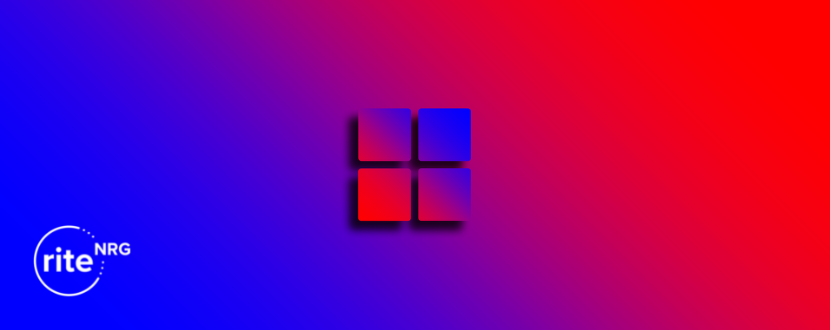If you are looking for a framework that will allow you to build desktop and mobile applications from a single C# and XAML codebase, you’ll love .NET MAUI. Built by Microsoft as a successor of Xamarin.Forms, .NET MAUI is the next step in the NET ecosystem unification. As said in Microsoft: Now (…) over 5 million .NET developers have a 1st class, cross-platform UI stack targeting Android, iOS, macOS, and Windows to complement the .NET toolchain and base class library”.
What is .NET MAUI?
MAUI stands for Multi-platform App UI. The framework has been designed for building applications with one code that is possible to use in the same way in any environment: Android, iOS, Windows, or in a browser. If you have used Xamarin.Forms, you will find it easy and intuitive to use Microsoft MAUI. The framework is the evolution of Xamarin.Forms. It is extended from mobile to desktop scenarios with UI controls rebuilt from the ground up for performance and extensibility. It enables developers to build cross-platform apps for any device from a single codebase and a project system, using one language, one set of libraries, and one UI stack for all. MAUI net helps developers save native app development time, allows them to test the code once and run it on different devices, and assures a seamless and no-compromise experience for end-users.
How does .NET MAUI work?
Before the framework was brought to life, .NET developers had to configure different APIs and components for each platform. Now, the base class library of .NET 6 makes it possible to automatically detect the platform and provides an appropriate .NET ecosystem to run the app. It enables the translation of C# into a native code which is super-useful and transparent for the developer.
Why is .NET MAUI so cool?
.NET MAUI is a huge step towards a perfect user experience while using applications. Rich styling and graphics allow developers to build stunning brand experiences on each platform. What makes .NET MAUI a top choice for building an app?
Accessibility-first approach
The inherited accessibility support is one of the biggest advantages of using native UI. It can be built upon with semantic services which boost the creation of highly accessible apps.
On top of that, .NET MAUI is architected for extensibility – you have the Entry control and customizing each Entry in the entire project is just a few lines of code. Thanks to the new C# 10 features (such as file scoped namespaces or global using statements), you can easily reduce clutter in your files. Finally, as platforms are placed in a subfolder, you have a single place to manage all resources (fonts, images, app icons, etc.). It makes a perfect single-project experience.
Much more than just UI
.NET MAUI is known for its simple APIs to access services and features of each platform such as app actions, file systems, accelerometers, and notifications. The framework assures native interface functioning to all the users through a single code base without degrading the quality of service and GUI clarity. The framework is much more advanced than you think, also thanks to superb productivity. It supports the Hot Reload feature which allows instant updates to run apps with new code changes. This removes the build and deploys interruptions and, in consequence, saves time and allows the development flow to continue.
Amazing customization
.NET MAUI is one of the most flexible .NET components. It simply leverages to configure changes to all platforms through a single codebase. No matter if you want to extend the capabilities of the framework’s controls or establish new platform functionalities, you can do it seamlessly in the .NET MAUI apps. .NET MAUI has been created with extensibility in mind and it has a wide variety of state-of-the-art add-ons.
Let’s say you have a form in your .NET app. When you start typing, the text box gets highlighted. When you remove the text box highlighting the code from the source code, it will automatically get implemented across all the compatible platforms. Each feature you add to the source code can be viewed on every system. Isn’t it cool?
Blazor for desktop and mobile
If you want to run web code in native client apps, .NET MAUI should be your top-choice framework. This is because you can execute Blazor components natively on the device without even using WebAssembly. It is possible to reuse your web development skills to build cross-platform applications and build a single UI that spans desktop, mobile, and web. It improves development productivity because you can also add special code blocks in your .NET MAUI application to adjoin Blazor functionalities. The amazing thing is that getting started with .NET MAUI and Blazor is a snap. You just use the included .NET MAUI Blazor App project template to kick off.
Optimized for speed
.NET MAUI has been built with speed and performance in mind. The Microsoft team reduced the Java <-> C# call cycles. Loading applications and rendering UI are faster than ever before – the framework offers a handler-mapper mechanism that lowers the number of UI layers to optimize the performance of the app and simplify control customization. This results in an up to 30% enhancement in loading, which of course, affects the conversion rate. On top of that, the Hot Reload technology enables developers to write code more productively.
What possibilities does .NET MAUI provide for developers?
If you are a .NET developer, the framework will definitely bring many benefits and improvements to your daily tasks. .NET MAUI opens the doors to full-stack cross-platform development which is a real revolution in the world of app development. A great example is one code base which means both less development and less maintenance. .NET MAUI is a huge step towards boosting a developer’s productivity. There are common language features, patterns, practices, and tooling that accelerate your efficiency and outstanding C# 10 features (like file-scoped namespaces and global using statements) reduce clutter and cruft in your files. When you switch to the framework, you will find nested folders with a clear-crisp navigation experience to move to any folder. This allows you to seamlessly open any folder and add photos, videos, and any UI elements and assets you want with a single click. No more looking for folders – building a multi-platform app UI now becomes effortless and super-productive. The project’s Resources folder includes your app’s fonts, icon, splash screen, images, styling, and raw assets. All elements are optimized for each platform’s unique requirements automatically. Every vital folder can be quickly and easily found in the .NET MAUI solution explorer. This is something we don’t see often in software development.
What benefits can be expected from .NET MAUI?
Switching to the .MAUI framework may turn out to be highly beneficial to your business. Every day, more and more users all over the world use applications on their mobile devices. The era of computers isn’t over, but desktop apps have paled in comparison with smartphones. If you want your business to grow organically and expand your reach, there is no other way than to expand your technical offer. You need to give users what they exactly want and need which means you have to adjust to the platforms they use. So far, building native applications has been relatively expensive. Now, .NET MAUI is a game-changer. The same user experience, the same level of security, the same features on every single platform but using one code base. Common backend and frontend logic, even the static UI elements can be shared! Ladies and gentlemen, .NET MAUI is definitely your way to go for success!
Ready to use .NET MAUI?
.NET MAUI with its advanced technology and layered architecture is something that will help businesses enhance the performance of their software, as well as their developers. At Rite NRG, we have already added the framework to our technology stack. If you want to build cross-platform apps through a single codebase configuration, you’ve come to the right place!